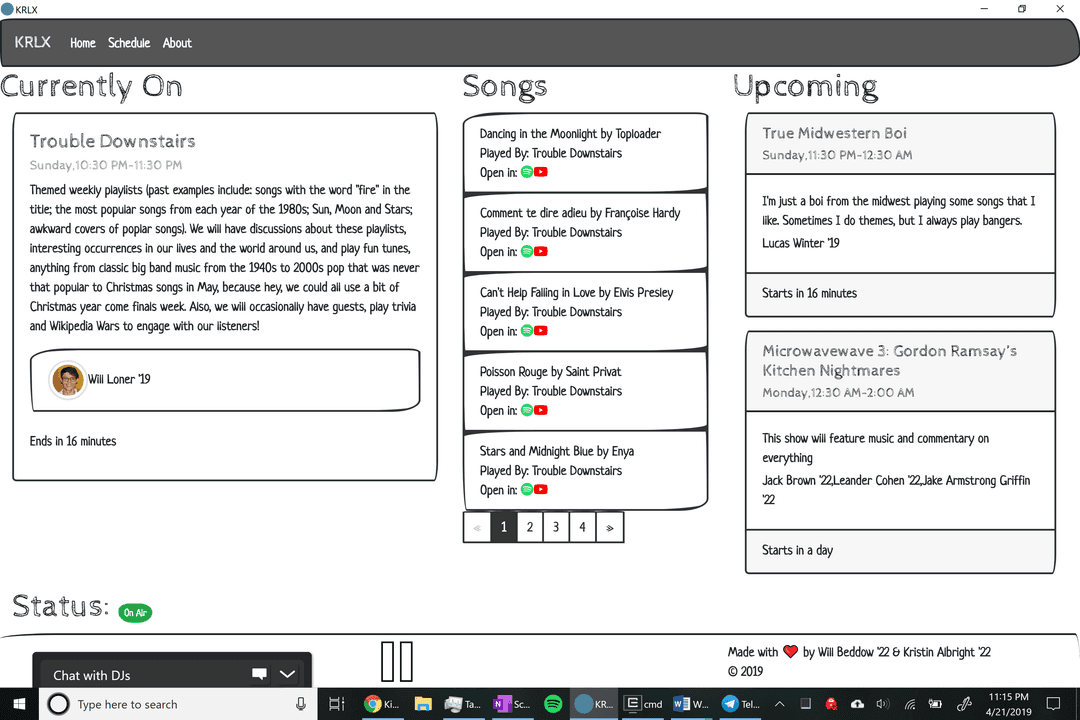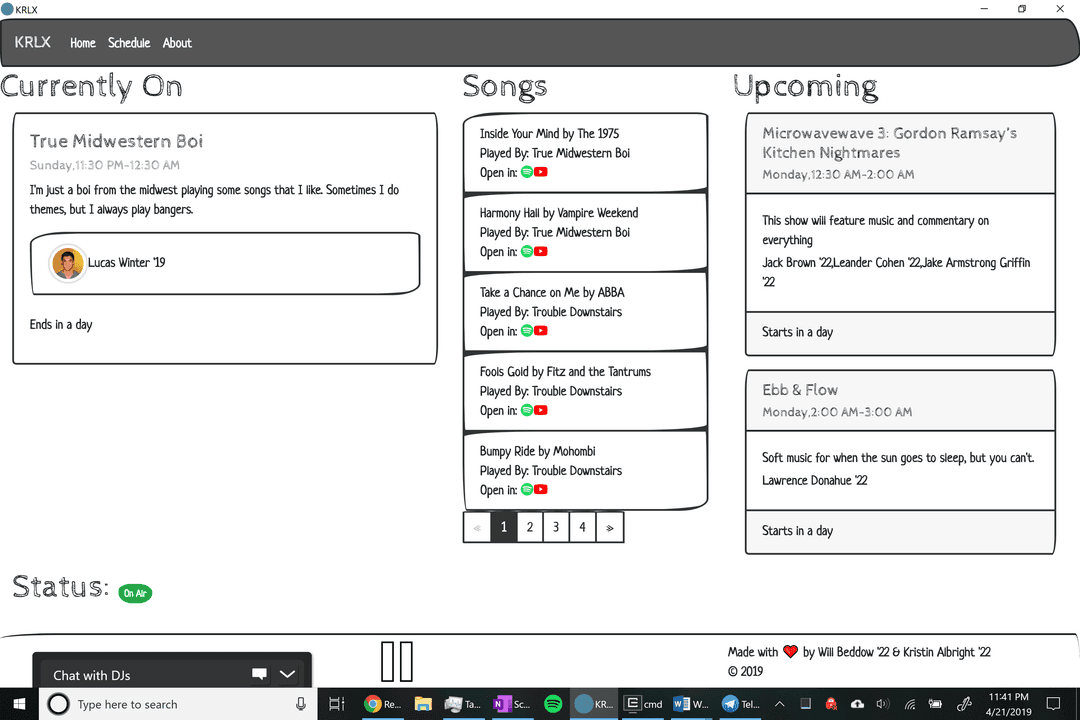KRLX Desktop
The desktop app I built for my college radio station in 2019
Created: Updated:
Note from 2024: Same as KRLX Mobile, this app is long-dead, keeping the post around for the vibes :)
I'm happy to announce that you can now download and install a desktop app to play KRLX from your desktop.
Installation Instructions:
- Mac
- Download the .dmg file from the download link and install. If you get a warning saying that your computer won't allow you open apps from unidentified developers, open "Settings" -> "Security", check "Anywhere" under where to allow apps from.
- Windows
- Download the .exe file from the download link and install. If you have Windows 10, a box may pop up saying that smartscreen flagged the installation. Click "More Info" -> "Continue Anyway" (This happens because I'm a small developer and not a large publisher that Windows knows)
- Linux
- Download and install the AppImage or Snap binary!
Features:
- Displays current show and information, pulling host info from Carleton directory
- Shows recently played songs, querying Spotify, and Youtube (Apple Music upcoming), for information
- Lists upcoming shows and information
- Allows users to chat with DJs from application
Click on the Spotify icon next to a song to open it in Spotify, and the Youtube one to open it in Youtube
Screenshots: